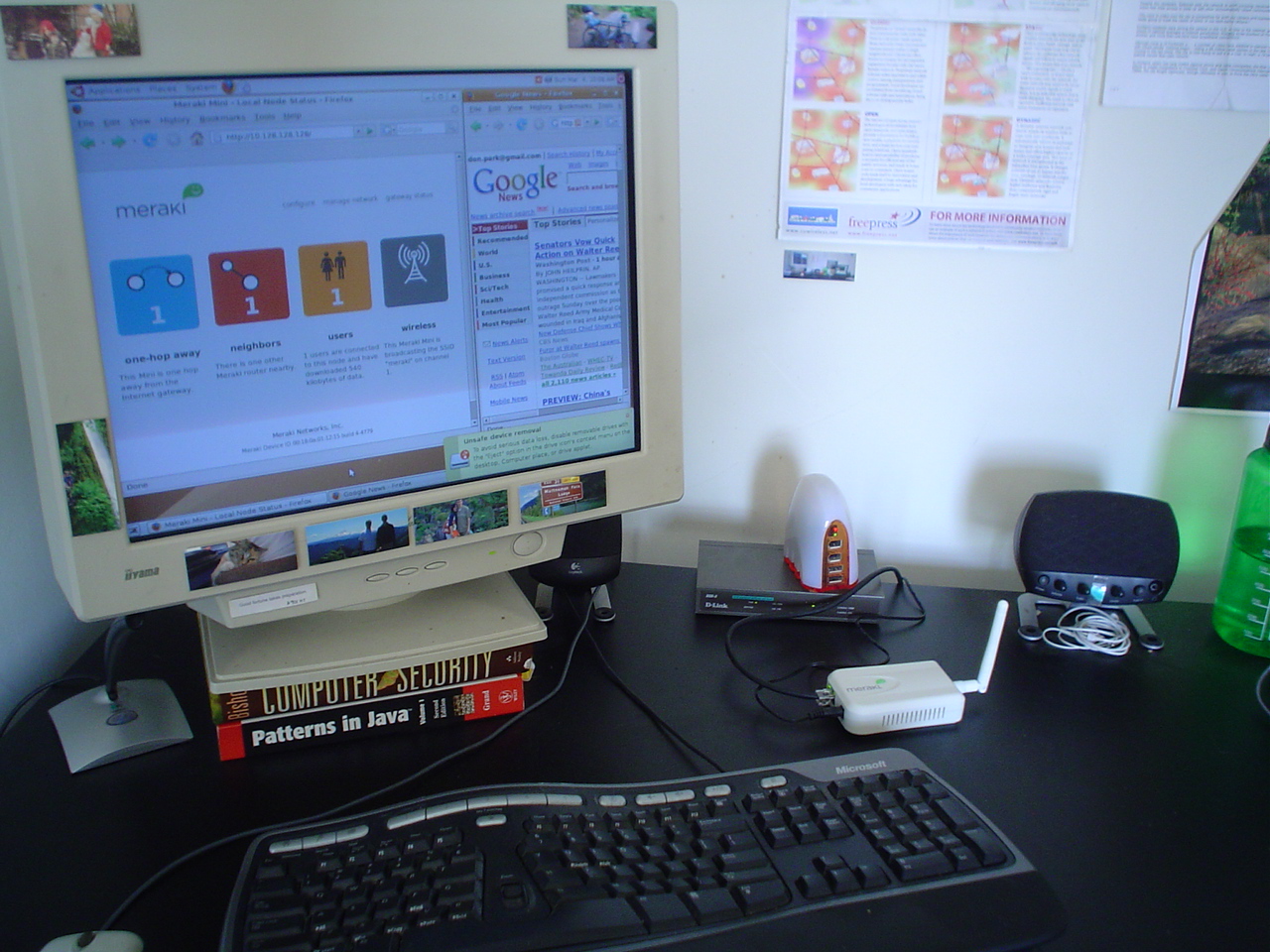Plug in the meraki mini and connect it to the PC with ethernet.

The Meraki is always looking for neighbors. The screen below shows the initial scan for other Meraki devices.

With one neighboring device, the screen changes to this. The Meraki has not yet discovered that the neighboring device has Internet access.

Once the meraki discovers the neighbor has Internet access, the screen changes to this:

The device with Internet access, or the gateway device, also has a status screen, which is below. Notice the different URL.

Now the desktop is online.